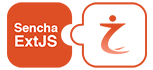Ext JS is a popular JavaScript framework which provides rich UI for building web applications with cross-browser functionality. Using JavaScript, you can create data-intensive HTML 5 applications.
To begin with, Ext JS, start by acquiring it from the Sencha website. Once downloaded, follow the installation instructions to set it up in your development environment. Dive into the extensive documentation provided by Sencha, which includes guides and examples essential for understanding Ext JS. Moreover, consider exploring EXTNUKE.com, where we offer you curated themes and components for Ext JS. Our themes elevates the visual appeal of your Ext JS-based applications, providing a refined and modern look.
Sencha Ext JS Themer is a powerful tool designed to streamline the process of customizing and creating themes for Ext JS applications. It enables developers and designers to visually modify the look and feel of Ext JS components, including colors, fonts, styles, and various visual aspects. Please note using Ext JS Themer often requires extensive experience with Ext JS, SCSS and internals of creating themes for Ext JS Classic or Modern toolkits.
Browse and evaluate the various themes available for purchase from EXTNUKE.com. Please make sure you select the right theme for your Ext JS version as well as toolkit (Classic vs Modern). Ext JS themes are not compatible between major Ext JS versions or across the 2 toolkits, Classic and Modern. Once you have finalised your desired theme, go ahead and purchase it from our website. Your order is processed by secure PCI-compliant payment gateway. Once your order is complete, you would receive an email within 24-hours with a link to your Ext JS theme bundle. You can utilise the same within your Ext JS application just like you would use the Sencha-bundled Ext JS theme by adding the css and js files from the theme to your Ext JS-based web page.
Yes, absolutely! Ext JS offers flexibility in creating custom themes tailored to your application’s unique visual requirements. You can use one of our Ext JS themes as base for your custom theme development. Or better still, you can reach out to us for help with designing a theme for Ext JS Classic or Modern toolkit exactly as per your visual and UI needs.
For Ext JS support, use the Sencha Forum for community help and Sencha Support for commercial users. Extensive documentation, chat forums, tutorials, and social media platforms like GitHub offer additional guidance and resources for developers at various stages of Ext JS development.
If you have purchased anything from our website and need support, you can always contact us. We will get back to you within 48 business hours although most queries are answered much earlier than that.
Ext JS harmonizes well with diverse technologies like React, Angular, and Vue.js by leveraging adapters, allowing seamless integration with these frameworks. It also supports RESTful APIs for backend interactions, ensuring smooth communication with server-side technologies like Node.js, Java, or PHP. If you need help with any Ext JS development or integration, please contact us and we would be happy to help.
The Ext JS component lifecycle involves four main stages: initialization, rendering, updating, and destruction. Components are initialized with configurations, rendered onto the screen, updated when data changes, and finally destroyed when no longer needed. These stages enable developers to manage and interact with components efficiently.
To optimize Ext JS app performance, minimize excessive DOM changes, use virtual scrolling for large data sets, and reduce initial load times by rendering fewer components. Trim file sizes with compressed builds, employ server-side caching and refactor code to enhance overall performance. However if you feel you are stuck and your Ext JS application is not performing as expected, ping us and we should be able to help you improving the performance of your Ext JS application.
Ext JS developers have a range of debugging tools at their disposal. The Sencha Inspector offers a comprehensive view of Ext JS components, aiding in direct inspection and modification within the browser. Chrome DevTools provide essential features like console logging and performance analysis. Visual Studio Code extensions and Sencha Cmd tools also offer debugging capabilities, enabling efficient code inspection and issue resolution within Ext JS applications. These tools collectively streamline debugging processes, providing insights into code behavior and performance enhancement opportunities. For expert assistance in debugging and troubleshooting your Ext JS application, do contact us.
Please initiate contact by reaching out to us over phone or email, details are provided on your Contact page. Please ensure to clearly specify your query or the kind of assistance you need. Someone from our team will review and we will get back to you as soon as we can.