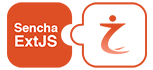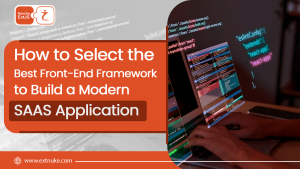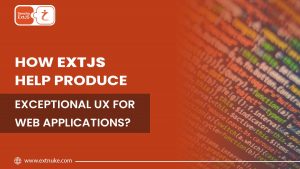Legacy applications were once the backbone of many businesses. However, as technology evolves, these old systems often fall behind. They may run slowly, lack modern features, and be hard to maintain. Today, customers and teams expect more.
To stay ahead, companies must shift from legacy systems to modern web apps. This shift might sound tough, but tools like ExtJS make it much easier. In this guide, we’ll show you how to migrate your legacy apps using ExtJS. We’ll also explore how ExtJS themes, the ExtJS Toolkit, and ExtJS Pre-Built Components can speed up and simplify the process.
What is Ext JS?
ExtJS is a popular JavaScript framework created for building web applications. It is well known for its rich user interface and high performance. With ExtJS, you can create complex apps that run smoothly across all modern browsers.
The framework includes everything from UI widgets to powerful data tools. It is ideal for large, data-driven applications used in businesses and enterprises.

Why Modernize Legacy Apps?
Modern apps offer many benefits over legacy systems. Here are a few reasons to consider upgrading:
- Faster Performance
- User-Friendly Interfaces
- Responsive Design for Mobile and Desktop
- Improved Security
- Easier Maintenance and Updates
- Support for Modern Technologies
Therefore, modernizing legacy apps is not just about looks. It is also about performance, reliability, and staying competitive.
How to Start the Migration Process
1. Review Your Legacy App
Start by understanding your current system. What features do users rely on most? What areas often cause issues? Create a list of must-have features and pain points.
This review helps you plan better and avoid missing key functions during migration.
2. Choose the Right Approach
You can pick between two migration methods:
- Complete Rewrite: Build the app from scratch using ExtJS. This option gives you full control and allows fresh designs.
- Step-by-Step Migration: Move parts of the app over time. This keeps the system running while you upgrade gradually.
Choose the method that best fits your team, timeline, and goals.
3. Use the ExtJS Toolkit
The ExtJS Toolkit helps organize your project. It follows patterns like MVC (Model-View-Controller) and MVVM (Model-View-ViewModel). As a result, your code is cleaner and easier to manage.
Moreover, the toolkit helps you manage:
- Page layouts
- State management
- Component reuse
This structure saves time and reduces bugs during development.
Why Ext JS is Ideal for Migration
1. Ext JS Pre-Built Components
Ext JS Pre-Built Components let you build apps faster. Instead of writing every element from scratch, you can use ready-made components like:
- Data Grids
- Forms
- Buttons
- Charts
- Toolbars
These components are fully tested and work well across browsers. You can simply plug them in and customize them.
2. Beautiful Ext JS Themes
Design is crucial in modern apps. With ExtJS themes, you can style your app to look clean and professional. You can choose from several built-in themes or create your own.
Customizing themes is easy with tools like Sencha Themer. This lets you match your app’s look to your brand identity.
In addition, consistent design improves user experience and trust.
Real-World Scenario: From Legacy to Modern Web App
Imagine an Legacy system built in an old technology like VB.NET or Java Swing. It works, but it’s slow and looks outdated.
With ExtJS, you can transform it into a fast, modern app. Here’s how:
- Replace old tables with ExtJS Grids
- Add charts and visual data using Pre-Built Components
- Improve layout using responsive design tools
- Customize appearance with ExtJS themes
- Use the ExtJS Toolkit for better code structure
As a result, you get a modern app that works great on all devices.
Tips for a Smooth Migration
Here are a few helpful tips to keep your migration on track:
- Start Small: Begin with one module or screen. Test it well before moving on.
- Plan Carefully: Outline your app structure using the ExtJS Toolkit.
- Reuse Components: Save time by reusing ExtJS Pre-Built Components.
- Use Professional Help: Platform Extnuke by Imbibe Tech offers custom ExtJS themes and migration support.
- Test Often: Regular testing helps avoid major issues later.
Final Thoughts
Modernizing legacy apps is no longer optional. It’s the only way to stay fast, flexible, and competitive. Thankfully, ExtJS gives you all the tools to make the move smoothly.
From ExtJS Pre-Built Components to ExtJS themes and the ExtJS Toolkit, everything is built for performance and speed. By choosing the right approach and planning well, your migration can lead to a better, smarter app.So, if you’re ready to take the leap, don’t go it alone. Partner with expert Extnuke by Imbibe Tech to get guidance, resources, and high-quality ExtJS themes tailored for your business.