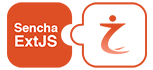When building complex web applications using Ext JS, choosing the right toolkit can significantly affect your app’s performance, user experience, and future scalability. Sencha provides two main toolkits, the Ext JS Classic Toolkit and the ExtJS Modern Toolkit. Although both are powerful, they are designed with different use cases in mind.
In this article, we’ll break down the key differences between the two, explain their ideal use cases, and help you decide when to use ExtJS Classic vs. Modern Toolkit.
What is Ext JS?
Ext JS is a robust JavaScript framework for building interactive, data-intensive web applications. It includes a rich set of UI components, charts, layouts, and data management tools. With Ext JS, developers can create desktop-like applications that run in any browser.
Now, let’s dive into the two main toolkits: the Classic Toolkit and the Modern Toolkit.
Overview of Ext JS Classic Toolkit
The Ext JS Classic Toolkit is the original toolkit designed for traditional desktop-style web applications. It supports legacy browsers and is known for its wide array of components and mature, battle-tested APIs.
Key Features:
- Full-featured UI components
- Best suited for desktop-heavy applications
- Supports older browsers
- Rich form controls and complex grid systems
- Highly customizable
Overview of Ext JS Modern Toolkit
The Ext JS Modern Toolkit was introduced with mobile-first development in mind. It offers components optimized for touch screens and responsive design, while still being perfectly suitable for desktop applications.
Key Features:
- Lightweight and responsive
- Touch-friendly components
- Designed for modern browsers
- Better performance on mobile devices
Key Differences Between Ext JS Classic Toolkit and Ext JS Modern Toolkit
Here’s a side-by-side comparison to better understand how these toolkits differ:
| Feature | ExtJS Classic Toolkit | ExtJS Modern Toolkit |
| Target Devices | Desktop-focused | Mobile-first (supports desktop too) |
| UI Components | Rich, complex, legacy-friendly | Lightweight, touch-optimized |
| Browser Support | Legacy browsers supported | Modern browsers only |
| Performance | Heavier, slower on mobile | Faster, optimized for touch devices |
| Customization | Highly customizable | Moderate customization |
| Use Case | Enterprise desktop apps | Cross-platform and mobile-first apps |
When to Use the Ext JS Classic Toolkit
You should consider using the Ext JS Classic Toolkit in the following scenarios:
- Enterprise-grade Desktop Applications
If your application has a heavy UI, complex data grids, and is used primarily on desktop, Classic is a better fit. - Legacy Browser Support
If you need to support older browsers like Internet Explorer, the Classic Toolkit is your only option. - Complex Data Handling
Applications that need deep customization of forms, data grids, or trees perform better with Classic. - Stability & Maturity
The Classic Toolkit has been around longer and is well-documented with a large support base.
When to Use the Ext JS Modern Toolkit
The ExtJS Modern Toolkit is the right choice in these situations:
- Mobile and Tablet Applications
Designed with touch devices in mind, Modern is ideal for mobile-first or multi device apps. - Modern User Interfaces
If your app needs a sleek, minimal UI that works well on all screen sizes, Modern delivers that. - Better Performance on Mobile
Thanks to its lightweight architecture, Modern performs better on mobile and low-powered devices. - Future-Proof Development
Modern is aligned with current web standards and focuses on progressive enhancement.
Choosing the Right Toolkit: Practical Tips
- Single Codebase? Stick to one toolkit per application. You can’t mix Classic and Modern in a single app without a lot of overhead.
- Developing for Both Desktop and Mobile? Modern is more responsive out of the box. But Classic may still be needed if your desktop users require advanced UI.
- Looking Ahead? If browser support isn’t an issue and mobile users are important, start with Modern.
Can You Switch Between Classic and Modern?
While Ext JS provides ways to share some code between the two toolkits (like models and stores), the UI layer is separate. If you decide to switch from Ext JS Classic Toolkit to Ext JS Modern Toolkit later, you’ll need to rewrite most of your view components.
This is why it’s crucial to make the right choice upfront.
Final Thoughts
Both the Ext JS Classic Toolkit and Ext JS Modern Toolkit serve different purposes, and neither is “better” than the other universally. Your choice should depend on your application’s target audience, device compatibility needs, and long-term goals.
At Extnuke by Imbibe Tech, we help clients architect scalable and efficient Ext JS applications tailored to their specific needs. Whether you’re starting a new project or modernizing an existing one, understanding these toolkits is key to success.