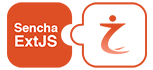Modern web applications heavily rely on dynamic forms as a key element which Ext JS shows particularly in its recent versions such as Ext JS 7 where it provides efficiency for management of large scale form handling tools. It is vital to keep your forms both performance and easy to use when dealing with huge amounts of user data. This article will describe methods that can be used to better deal with dynamic forms that are large scale in nature within Ext JS, thereby emphasizing on performance, usability and ensuring an optimized user experience using Ext JS themes.
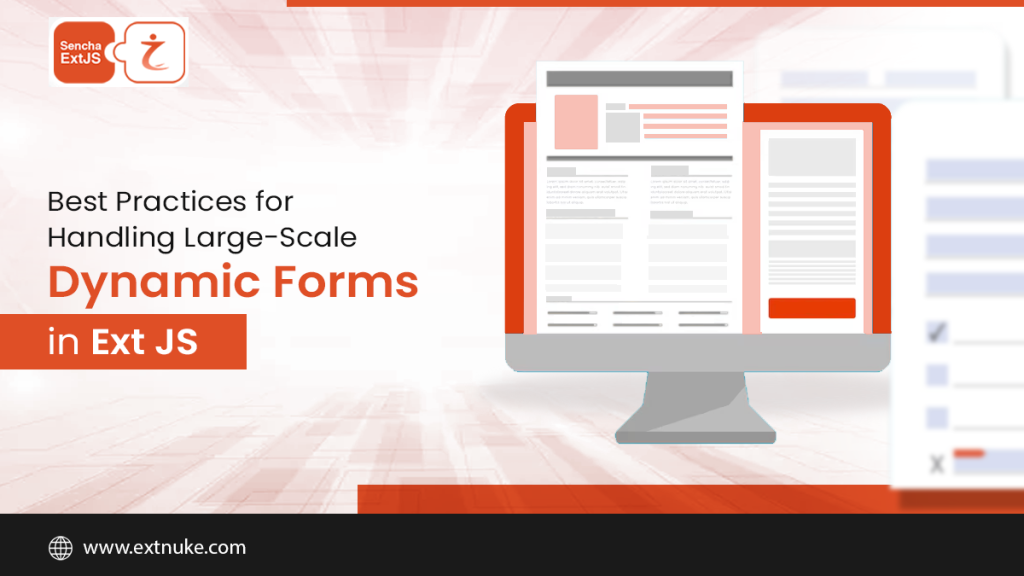
Efficient Form Initialization
Loading all the form fields in a large-scale form at once can slow down the performance of the web page. This is where Ext JS dynamic loading can come in to help as users can initialize any field at their own chosen time. Moreover, breaking up big forms into parts or phases may be made easy with the help of javascript ExtJS framework thereby avoiding congestion in the application’s interface and keeping it working efficiently.
Data Binding and ViewModel Usage
Data binding between forms and data is simplified by Ext JS’s ViewModel architecture. For large forms, updating only the required fields leads to better performance since changes are confined to those fields. Coupled with JavaScript UI frameworks such as Ext JS, this technique also enables developers to have a responsive interface as the quantity of dynamic fields increases.
Lazy Loading Components
When dealing with massive dynamic forms within Sencha Ext JS, lazy loading stands out as a crucial method. In this way, only parts of the form that are going to be visible or necessary will be loaded hence lowering the initial time required to load the application. This is particularly beneficial to users who are dealing with complicated forms which have many dependencies.
Consistent Calibration with Themes
The visual integrity of huge structures is significantly influenced by the themes. In addition, ext js themes help in styling your forms in a manner that improves usability, but at the same time maintains a light overall design. In addition, the right ExtJS themes can help ensure that the form has an appealing appearance without affecting its operation. You can download custom themes from ExtNuke and customize them to meet particular needs of your form.
The Power of Ext JS Themes for UI Optimization
Huge scale forms can really benefit from custom themes in Ext JS. For instance, Ext JS 7 themes provide a neat and optimized layout that can resize with different screen sizes making the forms device-friendly. Also, themes may be customized to suit your application’s branding yet remain light and therefore performance at all times.
Ext JS Documentation and Best Practices
For large-scale dynamic forms, developers can effectively use the written examples and documentation of Ext JS. In addition, in this way best practices for form optimization, validation and theme integration will be followed leading to a smooth user experience.
Conclusion
In Ext JS, effective management of large-scale dynamic forms demands a delicate equilibrium between performance, usability as well as visual design. Developers can make saleable and user-friendly forms by utilizing some of the built-in features of Ext JS that include ViewModel architecture, lazy loading, reusable components among others; optimizing its structure in this way enables them to handle complex responsive applications that are efficient on both desktop and mobile devices.
For those looking to customize their forms even further they may want to check out platforms like ExtNuke that provide various Ext JS themes for large-scale forms. Following these best practices guarantees that dynamic forms remain efficient, responsive and appealing visually.